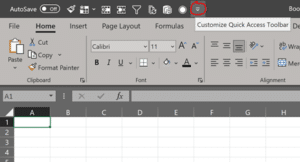Collaboration: the secrets to success, a leadership perspective
by Salma Seedat
Finding meaning in the work you do and being part of a collective effort that spans the globe is an incredible motivator. After a rather haphazard arrival into the international development sector, once I became part of finding the solutions to some of the most pressing problems in the world, I was hooked and there was no turning back. This past month, I’ve taken some time to pause and reflect on the biggest learnings of my career as a woman in the field of international development:
1. Success is a team sport and leaders are the coaches not the star player:
I grew up in a home that included my extended family; from a very young age I learned to operate as part of a community where we took care of each other. Nurturing is often perceived to be an extremely feminine trait and one that is not necessarily associated with the business world. However, figuring out how to take care of people to ensure that they are thriving has taught me that when you care deeply for people and they feel nurtured, they achieve great things. This makes your organisation successful.
It means letting go of the urge to control and truly empowering people to take responsibility for what they do. I’ve found that most leaders struggle with this, with that struggle being rooted in a lifelong fear of failure. From the time we enter the schooling system, we are punished for getting things wrong and that fear of not knowing or failing follows us throughout our lives. When you are responsible for the overall success of an organisation, that often translates to the urge to control all the aspects of the business, which extends to the people that surround you, and this births a deep level of mistrust for everyone. All the greatest leaders I’ve worked with have guided rather than dictated, encouraged rather than demanded and empowered rather than controlled. They were phenomenal at nurturing the people in their organisation and helping them to feel safe enough to make mistakes and learn from them. This was a key component to the secrets of their success and one that I’ve learnt to embrace in my own career.
2. Behind the scenes is where the real action happens:
From my engagement with global organisations that work with government representatives on global development agendas, I have learnt that while politics and diplomacy often have a negative connotation, they are essential to build trust and consensus. In the world of development, these are essential skills for making a difference in addressing global challenges. Being able to guide leaders towards finding commonality in diverse agendas and moving people towards consensus is essential for facilitating action on challenges like poverty alleviation, climate change and universal healthcare. It helped me understand that there is a time to take a seat at the table and be a strong contributing voice, but that most of the groundwork is done behind the scenes to get things moving in the right direction. I learnt how to have and facilitate open, honest, authentic conversations and how to be comfortable with being vulnerable. These are more traits that are not often associated with the business world, but they help to build trust. Gaining and maintaining trust is vital as the foundation from which collaboration and consensus can be reached. And I learnt that very little of this happens in the limelight!
3. Collective wisdom is true wealth:
And lastly, I learnt to appreciate that all communities have diverse dynamics because they are made up of individuals who are unique in their life experiences, skills, and knowledge. Leaders do not have all the answers to what will make their organisation successful, nor should they be expected to, but they can harness the collective wisdom and creativity of the people in their organisation. This means creating a culture where the sustainability of the company is a collective responsibility and people feel comfortable with contributing ideas and insights no matter what their role is in the organisation. When people know that their recommendations and ideas will be respected and considered, they are more likely to give suggestions that bring a richness to the quality of the organisation’s products and services which is often the ‘secret sauce’ for organisational success. I have learnt to value the input of others, to critically analyse what is being shared and to seek the voices that bring different perspectives. Often that’s where the gold lies.
The underpinning truth for me has been that people really and truly matter, and their success leads to your success. We are an interconnected community who need to take care of each other and work together to create those inclusive spaces that fulfil us all.



 Filter resources
Filter resources